Communicating
Getting Your Results Out There
Max Held
Source:vignettes/communicating.Rmd
communicating.RmdCitations
Citing Others
To cite other works, rely on the default helper program citeproc which is used in pandoc, and, in turn by many rmarkdown formats, including pkgdown vignettes. If you rely on academic citation, you might want to only render to rmarkdown output formats which use pandoc, and therefore citeproc, under the hood.
Using citeproc inside rmarkdown documents is documented here and [https://bookdown.org/yihui/bookdown/citations.html].
Your *.bib (or *.json) files should be git committed with the rest of your code.
To keep git diffs informative, you should only commit entries which you are actually citing – don’t commit your entire library.
The path passed to the YAML frontmatter field bibliography: should be relative from the directory where you are running rmarkdown::render() (and friends).
In a pkgdown vignette or article, this will be vignettes/.
Committing the *.bib file is arguably in violation of the muggle dictum to avoid derivative files:
your intent is to cite, say Fenner_2012, not the pages, journal, or other metadata of that article.
Given a DOI, all additional metadata are superfluous.
DOIs are, however, not very human readable, and we thus need a dictionary that maps our (human-readable, local) citekeys (Fenner_2012) to its metadata – that’s your *.bib.
If you’re adventurous and have a great memory for DOIs, check out knitcitations or pandoc-url2cite both of which actually let you use DOIs directly in intext citations.
Zotero
The Zotero is a frequently used open-source reference manager.
As many programs, it can export the required *.bib files, but there are some gotchas to consider.
Zotero does not natively store the citekeys (say, Newton_1728) on which citeproc relies.
Instead, out of the box, Zotero will generate these citekeys anew on every export.
As such, the citekeys can change between exports, depending on the software version and settings as well as the underlying data.
It should be noted that while frustrating, this behavior makes sense in principle: citekeys are merely an arbitrary user interface for plain-text editing. They are not proper resource identifiers, such as DOI.
Unfortunately, if you are collaborating with others (or future selves), changing citekeys can cause major problems: You’ll suddenly have missing bibliography entries, and may have to hunt through your source, replacing the citekeys.
The better bibtex plugin for Zotero fixes this problem, along with offering other features and conveniences. It generates citekeys for you, and, crucially, allows you to pin these citekeys, i.e. it lets you store once-generated citekeys inside your Zotero database (as additional metadata). This ensures that citekeys stay the same.
To store such static citekeys in your Zotero database, select your new or yet-unpinned citations in Zotero and click “Pin BibTeX key”:
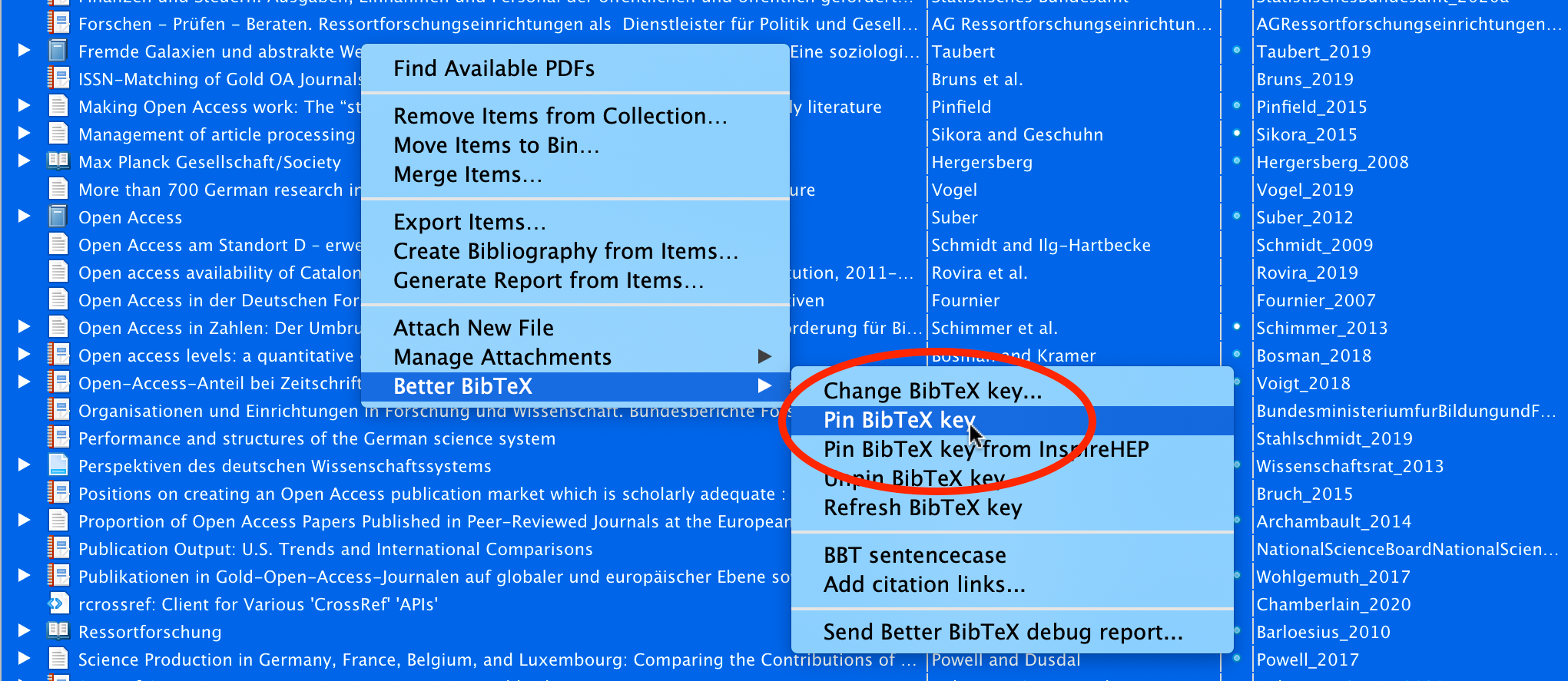
Figure 1: Pinning Citekeys
better bibtex also allows you to automatically update an exported *.bib when Zotero detects changes.
This can be very convenient, and will even usually create tight git diffs.